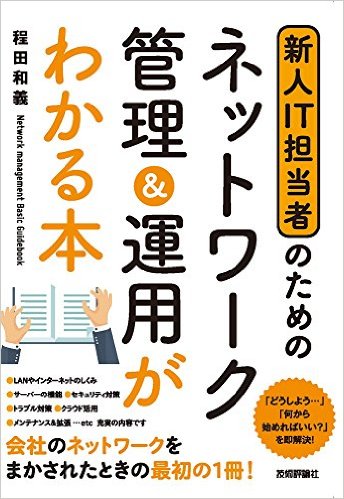GitHubについて
ホームページ https://github.com
FAQ
DebianにGitインストール後、「__git_ps1 コマンドが見つかりません」というエラーが表示される場合は、自分の.bashrcファイルに設定を追加します。次のサイトを参考に。http://blog.twilighteve.info/2014/11/git.html
2つのファイルをダウンロード
- wget https://raw.githubusercontent.com/git/git/master/contrib/completion/git-...
- wget https://raw.githubusercontent.com/git/git/master/contrib/completion/git-...
上記の2ファイルをログインユーザーのホームディレクトリ(.bashrcファイルがあるディレクトリ)に保存します。
以下の設定を自分の .bashrcファイルに追加します。
source ~/git-prompt.sh
source ~/git-completion.bash
PS1="\h@\u:\W\$(__git_ps1) \$ "
その設定を反映させます。 source ~/.bashrc