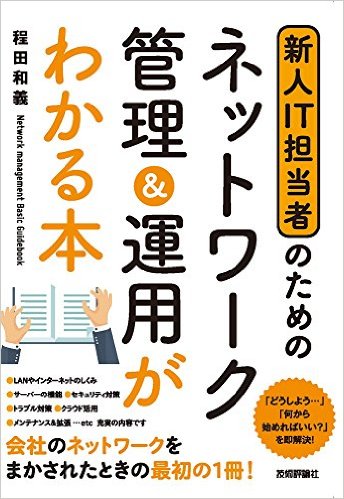OSのバージョンやカーネルなどのバージョン・システム情報を調べる方法
Linux version 2.6.18-194.26.1.el5 ([email protected]) (gcc version 4.1.2 20080704 (Red Hat 4.1.2-48)) #1 SMP Tue Nov 9 12:54:20 EST 2010
# cat /proc/version
Linux version 2.6.18-194.26.1.el5 ([email protected]) (gcc version 4.1.2 20080704 (Red Hat 4.1.2-48)) #1 SMP Tue Nov 9 12:54:20 EST 2010
# cat /etc/redhat-release
CentOS release 5.5 (Final)
# cat /etc/issue
CentOS release 5.5 (Final)
Kernel \r on an \m
# yum list installed | grep "centos-release*"
centos-release.x86_64 10:5-5.el5.centos installed
centos-release-notes.x86_64 5.5-0 installed
# rpm -qa | grep "centos-release*"
centos-release-5-5.el5.centos
centos-release-notes-5.5-0
# uname --kernel-release
2.6.18-194.26.1.el5
[root@yuu210 ~]#
# uname --help
Usage: uname [OPTION]...
Print certain system information. With no OPTION, same as -s.
-a, --all print all information, in the following order,
except omit -p and -i if unknown:
-s, --kernel-name print the kernel name
-n, --nodename print the network node hostname
-r, --kernel-release print the kernel release
-v, --kernel-version print the kernel version
-m, --machine print the machine hardware name
-p, --processor print the processor type or "unknown"
-i, --hardware-platform print the hardware platform or "unknown"
-o, --operating-system print the operating system
--help この使い方を表示して終了
--version バージョン情報を表示して終了
# uname --all
Linux yuu210.yuuyake.biz 2.6.18-194.26.1.el5 #1 SMP Tue Nov 9 12:54:20 EST 2010 x86_64 x86_64 x86_64 GNU/Linux
GNU/Linux
x86_64 GNU/Linux
Linux 2.6.18-194.26.1.el5 #1 SMP Tue Nov 9 12:54:20 EST 2010
Linux
2.6.18-194.26.1.el5