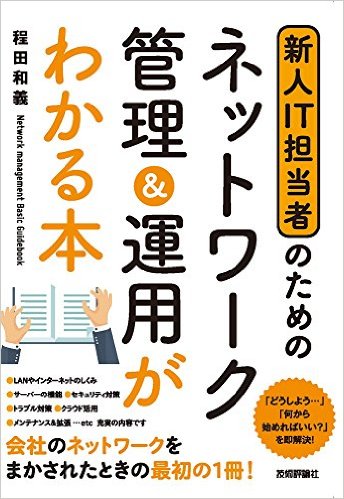SMTP
DebianでSMTP(メール送信)サーバーの設定
exim4
Debian 10 などで標準インストールされるシンプルなSMTPサーバーです。
Debianサーバーで、crontab などと連携してシステム上のアラームメッセージなどを自動送信させるために、exim4を使ってみました。
インストールと設定
参考にしたサイト:
http://mirahouse.jp/n10/blog/2015/debian-exim4/
https://www.bnote.net/kuro_box/kuro_debian_exim4.shtml
rootで dpkg-reconfigure exim4-config を実行
General type of mail configuration: mail sent by smarthost; received via SMTP or fetchmail
System mail name:サーバのFQDN
IP-addresses to listen on for incoming SMTP connections:127.0.0.1 ; ::1
Other destinations for which mail is accepted:サーバのFQDN
Machines to relay mail for:(blank)
IP address or host name of the outgoing smarthost:送信させる外部のsmtpサーバー::587
Hide local mail name in outgoing mail? <Yes>
Visible domain name for local users:サーバのFQDN
Keep number of DNS-queries minimal (Dial-on-Demand)? <No>
Delivery method for local mail:mbox format in /var/mail/
Split configuration into small files? <No>
外部の転送先アカウント設定
/etc/exim4/passwd.client を編集
外部のSMTPサーバー名:そのメールアドレス:パスワード
sudo chown root:Debian-exim /etc/exim4/passwd.client
sudo chmod 640 /etc/exim4/passwd.client
必要であれば、システム内部のメールを転送するために、 /etc/email-addresses も設定します。
システムへの反映 update-exim4.conf
これで、コマンドラインから mail コマンドで送信できます。送信テストコマンドのサンプル
echo "test" | mail -s "test1" (送信先のメールアドレス)