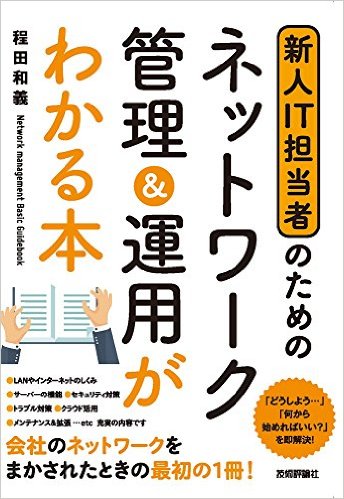SMTP Authentication Support
イントラネットやインターネット上のサーバで特別なSMTPサーバからメールを送信したいときに役立ちます。
概要:
Category:
モジュールのページ:
ダウンロード:
インストール:
インストール
Drupal 7 では標準的なインストールでOKです。
設定:
システム環境: Drupal 7.30 smtp 7.x-1.0
Turn thi module on or off をON、SMTPサーバ名、ポート、暗号化などの種類、SMTPユーザ名とそのパスワードを設定します。
送信テストは Send Test E-mail のところにメールアドレスを記入すると保存した際に送信します。
SMTPサーバーとしてGmailを使う場合
Google側でGmailのセキュリティ設定が突然変更になり、その変更も知らせがないので、送信できないエラーが起こる可能性がありますが。
Gmaiでの設定サンプル(2016年1月27日)
SMTP Server : smtp.gmail.com
SMTP port : 465
Use encrypted protocol : Use SSL
SMTP Authentication User Name : gmail account name [email protected]
Password : Gmail password
ただし、この設定のままではGmail側でセキュリティ設定が強化されているので、ブロックされます。
Google Account (アカウント情報)のページ https://myaccount.google.com/?pli=1
ログインとセキュリティ https://myaccount.google.com/security?pli=1
以下の「安全性の低いアプリの許可:有効」に設定します。
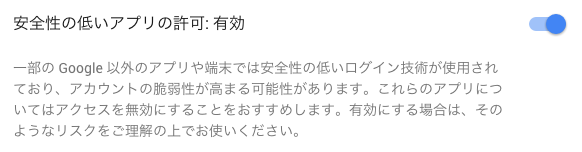
DrupalのSMTPモジュールとGmailの設定は、以下のサイトを参考にしました。
http://www.nickdelrossi.com/blog/2015/04/28/sending-drupal-email-from-ac...
http://www.rocketideas.com/2012/05/gmail-error-password-not-accepted-fro...
http://drupal.stackexchange.com/questions/108847/smtp-authentication-sup...