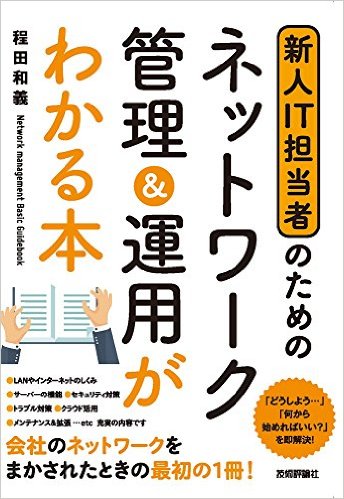Acquia Drupa のインストールに関する話題
インストールについて、インストール後の設定など
Robots.txt について
Acquia Drupal では標準の以下のような Robots.txt ファイルが添付されております。 主に、Acquia Drupalシステムに関連する箇所は検索エンジンのクローラー(Robot)が回ってきた際に検索しないようにするためです。
Crawl-delay: 10
# Directories
Disallow: /includes/
Disallow: /misc/
Disallow: /modules/
Disallow: /profiles/
Disallow: /scripts/
Disallow: /themes/
# Files
Disallow: /CHANGELOG.txt
Disallow: /cron.php
Disallow: /INSTALL.mysql.txt
Disallow: /INSTALL.pgsql.txt
Disallow: /install.php
Disallow: /INSTALL.txt
Disallow: /LICENSE.txt
Disallow: /MAINTAINERS.txt
Disallow: /update.php
Disallow: /UPGRADE.txt
Disallow: /xmlrpc.php
# Paths (clean URLs)
Disallow: /admin/
Disallow: /comment/reply/
Disallow: /logout/
Disallow: /node/add/
Disallow: /search/
Disallow: /user/register/
Disallow: /user/password/
Disallow: /user/login/
# Paths (no clean URLs)
Disallow: /?q=admin/
Disallow: /?q=comment/reply/
Disallow: /?q=logout/
Disallow: /?q=node/add/
Disallow: /?q=search/
Disallow: /?q=user/password/
Disallow: /?q=user/register/
Disallow: /?q=user/login/
日本語フォントの問題
良く使う日本語フォントの例
font: 16px/1.6 "ヒラギノ角ゴ Pro W3","Hiragino Kaku Gothic Pro W3","メイリオ",Meiryo,"MS Pゴシック",Arial,verdana,sans-serif;
font-family: Bitter, Helvetica, Arial, sans-serif;
letter-spacing:normal;
Cronの設定
Drupal 6 ではCronのスクリプト cron.php がインストールディレクトリにあり、手動で http://www.example.com/cron.php と実行することでDrupal 6用のCronが実行されます。 自動で定期的にCronを実行させるには、Linuxコマンドでは、 crontab -e で設定します。 たとえば 毎時45分間隔で実行させる場合は、
45 * * * * /usr/bin/wget -O - -q -t 1 http://www.example.con/cron.php
wget 以外にも可能です、英語ですが詳細は ここから http://drupal.org/node/23714
Drupal 7の場合は、アドミン環境の 環境設定 -> システム cron で設定できます。
日付のフォーマット
Drupal に日本語の日付フォーマットを設定する場合、PHPのDate関数で Y年m月j日 を使うと 2011年11月25日 のようになります。
Drupal7での設定は、 管理 » 環境設定 » 地域と言語 » 日付と時刻 に書式を追加で Y年m月j日 を追加することで、その書式を選択できるようになります。
サンプルとしてDrupal 7.19の場合の書式例
Y年Md日 2013年2月11日 として表示
Y年Md日(D) 2013年2月11日(月) として表示
Y年m月m日(D) 2013年02月02日(月)として表示
Y年n月j日 l 表示: 2013年2月11日 月曜日