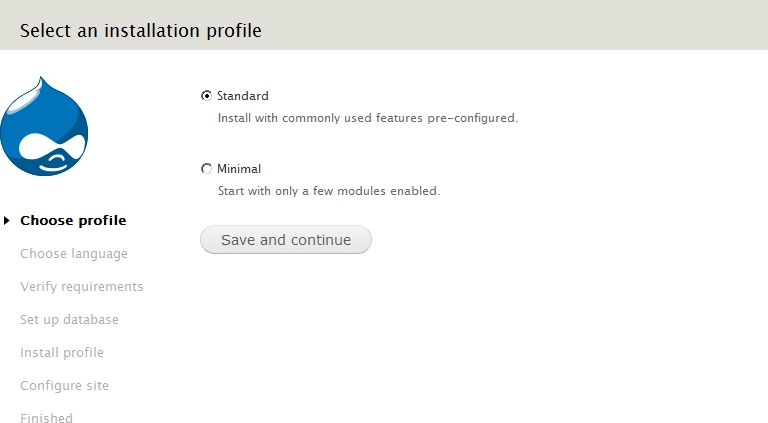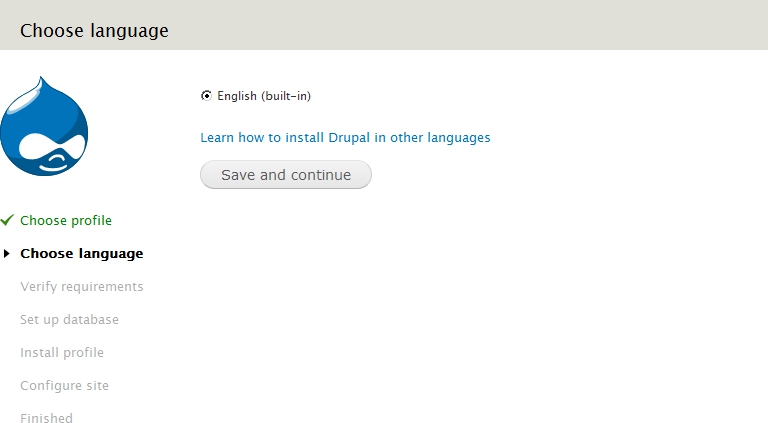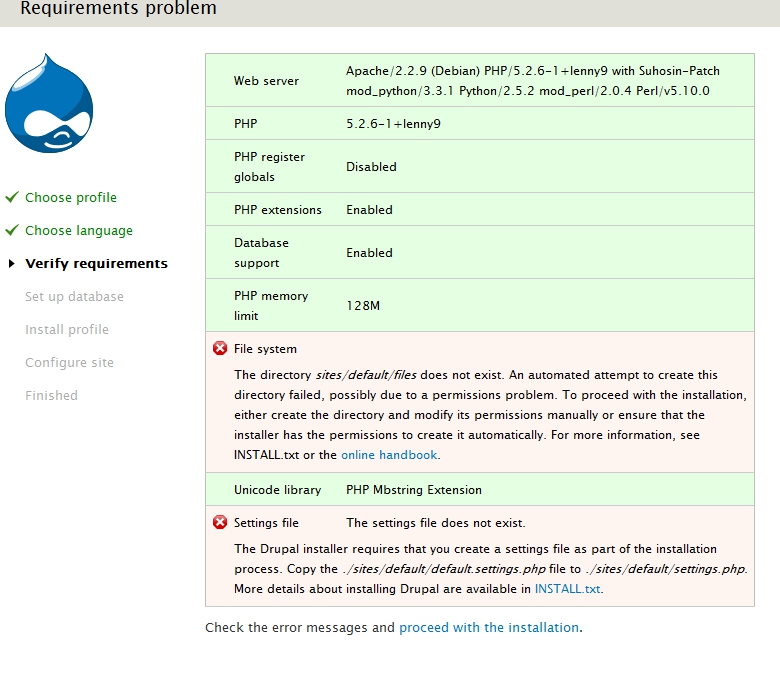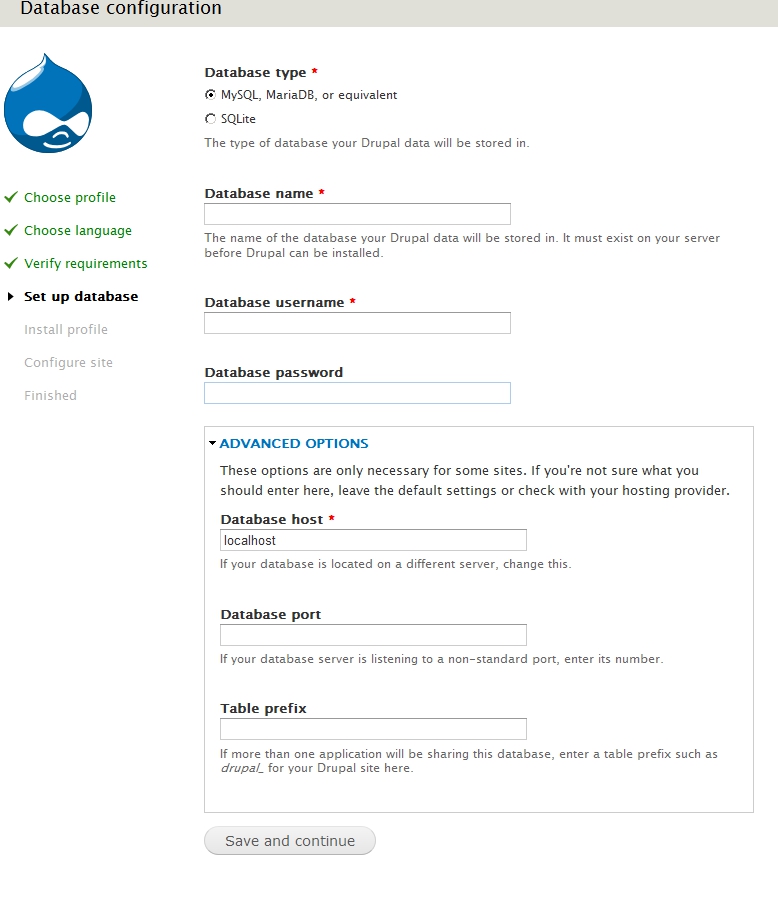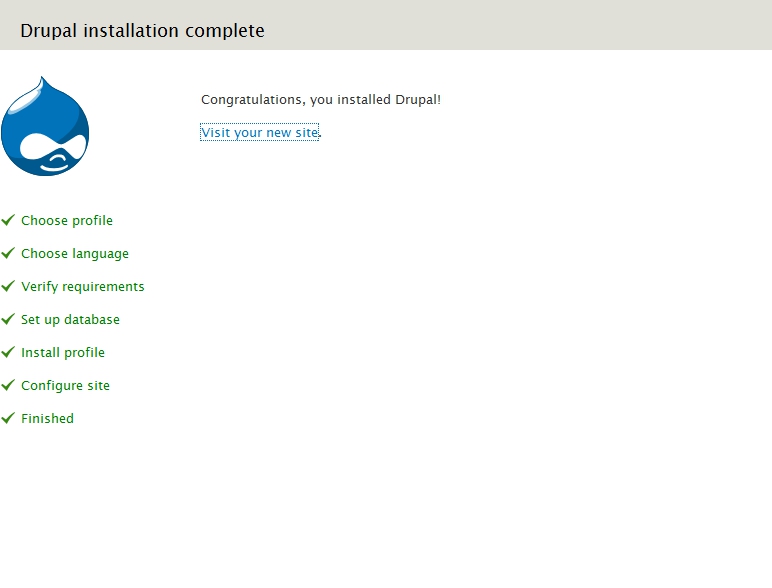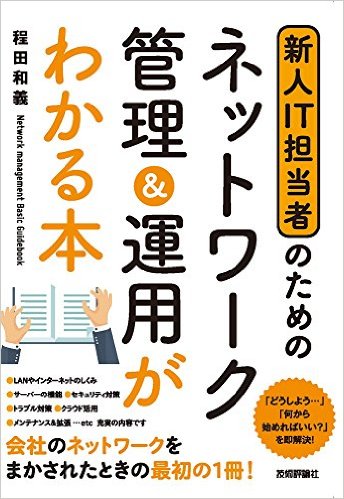Drupal 7 のインストール
Drupal 7 のインストール手順は、次のサイトにも、2013年に、「オープンソース」を使ってみよう (第30回 Drupal 7 インストール・導入編 )」 として執筆しました。 参考までに。
http://www.ospn.jp/press/20130404no34-useit-oss.html
環境:
OS debina 2.6.26 lenny9 PHP 5.2.6 MySQL 5.0.51a-24+lenny4 Apache 2.2.9
drupal 7.0
drupal 7.0
1 データベースの作成
1-1 新しいデータベースの作成
CREATE DATABASE database-name DEFAULT CHARACTER SET utf8 COLLATE utf8_general_ci;
CREATE DATABASE database-name DEFAULT CHARACTER SET utf8mb4 COLLATE utf8mb4_general_ci;
確認
show databases;
for Drupal 8 and Drupal 9 by Linux command line
mysql -u username -p -e "CREATE DATABASE databasename CHARACTER SET utf8mb4 COLLATE utf8mb4_unicode_ci";
at database command line
CREATE DATABASE databasename CHARACTER SET utf8mb4 COLLATE utf8mb4_unicode_ci;
1-2 データベースユーザーの新規作成
ユーザーの作成
create user 'user name'@'localhost' IDENTIFIED BY 'password';
ユーザーに権限を設定
GRANT USAGE ON *.* TO 'user name'@'localhost' IDENTIFIED BY 'password' with max_queries_per_hour 0 max_connections_per_hour 0 max_updates_per_hour 0 max_user_connections 0;
flush privileges;
新しいデータベースに対してユーザーの権限を設定します
GRANT SELECT,INSERT,UPDATE,DELETE,CREATE,ALTER,INDEX,DROP,CREATE TEMPORARY TABLES,LOCK TABLES ON database-name.* TO 'user-name'@localhost IDENTIFIED BY 'password';
flush privileges;
2 ソース tar.gz ファイルの解凍
解凍後、パーミッション変更、ディレクトリ名の変更
3 インスト-ルスクリプトの起動
Apacheの設定で、解凍したディレクトリが認識できるPATH設定、仮想ドメイン、DocumentRootなどを設定確認します。
debianの場合、バーチャルホストの設定で /etc/apache2/sites-avaiable に バーチャルドメイン用の設定ファイルfoo(パスやスクリプトを設定します)を作成し、その後、a2ensite foo を実行し、シンボリックリンクを作成します。削除する場合は、a2dissite foo です。 その後、 /etc/init.d/apache2 reload
http://example.com/install.php を実行します。 もし、エラーが起きた場合はApacheのエラーログを参照して下さい。
CentOSやDebianの場合、.htaccess ファイルが取扱い出来ない設定になっていることも考えられるので、httpd.conf ファイルで、AllowOverride None から AllowOverride All として .htaccess ファイルが使えるように設定します。
Debianの場合、apache2の設定で、.htaccess が動かない場合は、その中身を、 saites-avaiable以下の設定ファイルに
書き込み、.htaccess を使わないように _.htaccess などへ変更し、動作する場合があります。
書き込み、.htaccess を使わないように _.htaccess などへ変更し、動作する場合があります。
参考までに、.htaccess に書いてある内容を以下に書きました。
//////////////////////////////////////////////////////
<FilesMatch "\.(engine|inc|info|install|make|module|profile|test|po|sh|.*sql|theme|tpl(\.php)?|xtmpl|svn-base)$|^(code-style\.pl|Entries.*|Repository|Root|Tag|Template|all-wcprops|entries|format)$">
Order allow,deny
</FilesMatch>
<FilesMatch "\.(engine|inc|info|install|make|module|profile|test|po|sh|.*sql|theme|tpl(\.php)?|xtmpl|svn-base)$|^(code-style\.pl|Entries.*|Repository|Root|Tag|Template|all-wcprops|entries|format)$">
Order allow,deny
</FilesMatch>
Options -Indexes
Options +FollowSymLinks
Options +FollowSymLinks
ErrorDocument 404 /index.php
<Files favicon.ico>
# There is no end quote below, for compatibility with Apache 1.3.
ErrorDocument 404 "The requested file favicon.ico was not found.
</Files>
# There is no end quote below, for compatibility with Apache 1.3.
ErrorDocument 404 "The requested file favicon.ico was not found.
</Files>
DirectoryIndex index.php
<IfModule mod_php4.c>
php_value magic_quotes_gpc 0
php_value register_globals 0
php_value session.auto_start 0
php_value mbstring.http_input pass
php_value mbstring.http_output pass
php_value mbstring.encoding_translation 0
</IfModule>
php_value magic_quotes_gpc 0
php_value register_globals 0
php_value session.auto_start 0
php_value mbstring.http_input pass
php_value mbstring.http_output pass
php_value mbstring.encoding_translation 0
</IfModule>
# PHP 4, Apache 2.
<IfModule sapi_apache2.c>
php_value magic_quotes_gpc 0
php_value register_globals 0
php_value session.auto_start 0
php_value mbstring.http_input pass
php_value mbstring.http_output pass
php_value mbstring.encoding_translation 0
</IfModule>
<IfModule sapi_apache2.c>
php_value magic_quotes_gpc 0
php_value register_globals 0
php_value session.auto_start 0
php_value mbstring.http_input pass
php_value mbstring.http_output pass
php_value mbstring.encoding_translation 0
</IfModule>
# PHP 5, Apache 1 and 2.
<IfModule mod_php5.c>
php_value magic_quotes_gpc 0
php_value register_globals 0
php_value session.auto_start 0
php_value mbstring.http_input pass
php_value mbstring.http_output pass
php_value mbstring.encoding_translation 0
</IfModule>
<IfModule mod_php5.c>
php_value magic_quotes_gpc 0
php_value register_globals 0
php_value session.auto_start 0
php_value mbstring.http_input pass
php_value mbstring.http_output pass
php_value mbstring.encoding_translation 0
</IfModule>
# Requires mod_expires to be enabled.
<IfModule mod_expires.c>
# Enable expirations.
ExpiresActive On
<IfModule mod_expires.c>
# Enable expirations.
ExpiresActive On
# Cache all files for 2 weeks after access (A).
ExpiresDefault A1209600
ExpiresDefault A1209600
<FilesMatch \.php$>
ExpiresActive Off
</FilesMatch>
</IfModule>
ExpiresActive Off
</FilesMatch>
</IfModule>
# Various rewrite rules.
<IfModule mod_rewrite.c>
RewriteEngine on
<IfModule mod_rewrite.c>
RewriteEngine on
RewriteCond %{REQUEST_FILENAME} !-f
RewriteCond %{REQUEST_FILENAME} !-d
RewriteCond %{REQUEST_URI} !=/favicon.ico
RewriteRule ^(.*)$ index.php?q=$1 [L,QSA]
</IfModule>
RewriteCond %{REQUEST_FILENAME} !-d
RewriteCond %{REQUEST_URI} !=/favicon.ico
RewriteRule ^(.*)$ index.php?q=$1 [L,QSA]
</IfModule>
//////////////////////////////////////////////////////////////////
4 インストールスクリプト Database Configuration
4-3
Requirements problem => File system error --> make directory ../sites/default/files
Setting file error -> copy /sites/default/default.settings.php -> /sites/default/settings.php
clieck "proceed with the installation"
4-4
Database configuration
select Database type MySQL
Database name:
Database username:
Database password:
<advanced options>
Databsae host: <default is localhost>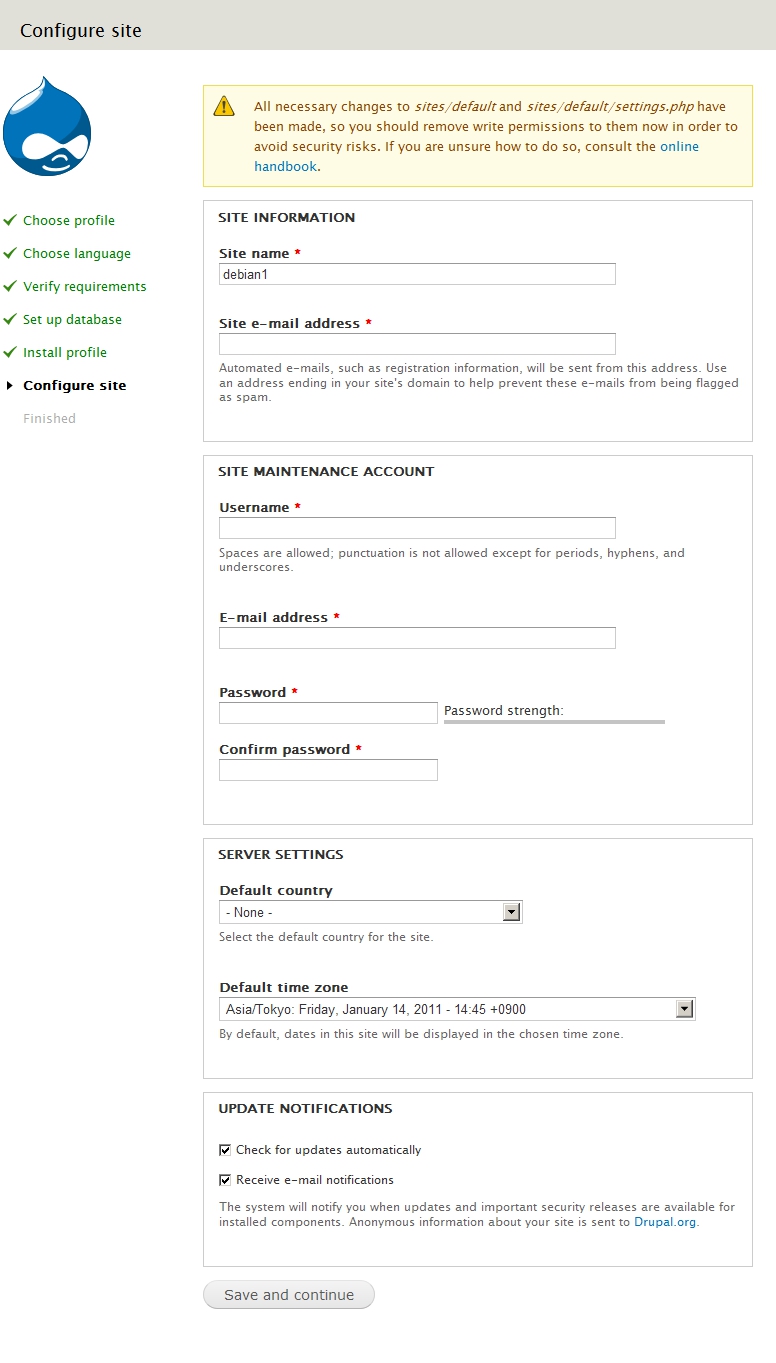
Database port:
Table prefix:
Database configuration
select Database type MySQL
Database name:
Database username:
Database password:
<advanced options>
Databsae host: <default is localhost>
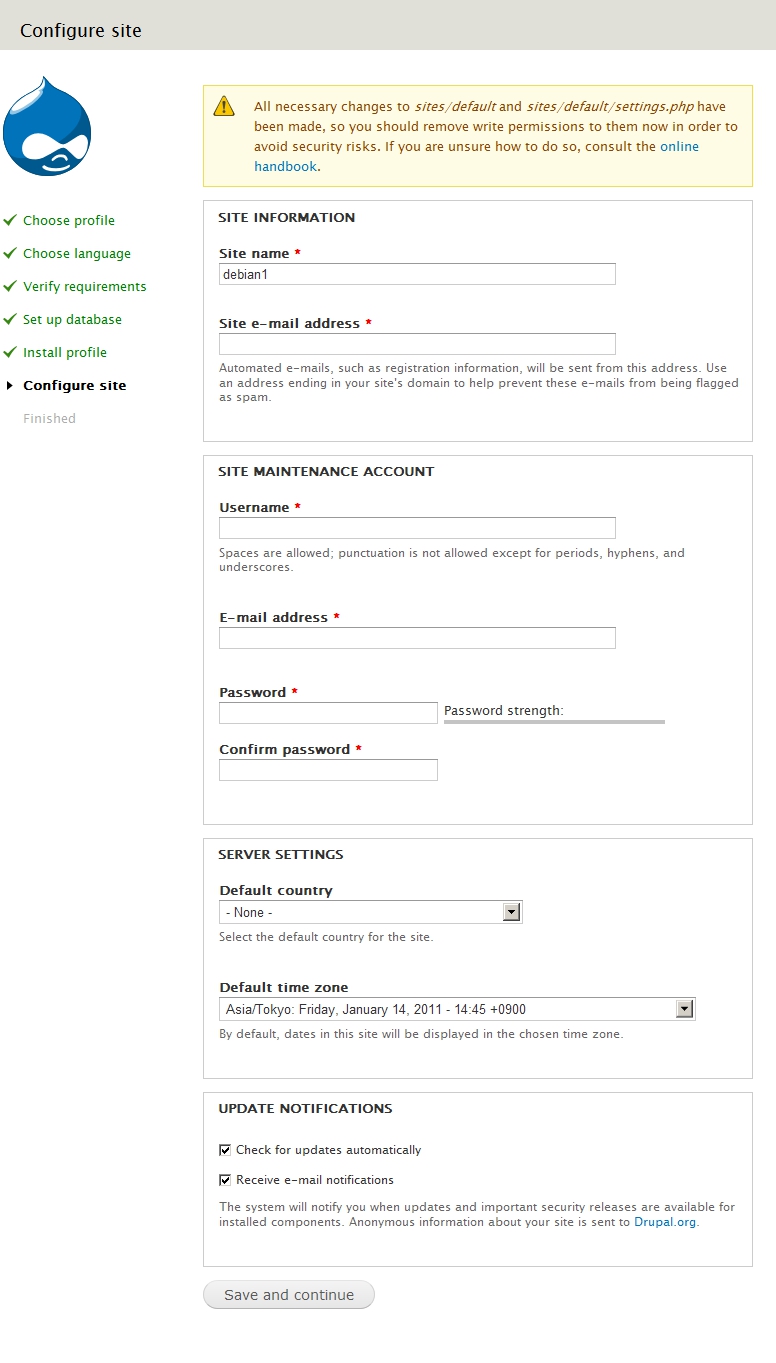
Database port:
Table prefix:
4-5
Configure site
site name:
email:
username:
password:
<server settings>
Default country: Japan
Default time zone: Asia/Tokyo
Configure site
site name:
email:
username:
password:
<server settings>
Default country: Japan
Default time zone: Asia/Tokyo
Sava and continue
★インストール終了後の簡単な環境設定
1 言語の追加
アドミン -> Configuration -> Regional and language -> Add language -> add Japanese -> デフォルトの変更、英語のPath prefixの設定、Detection and Selection の設定、
アドミン -> Configuration -> Regional and language -> Translation -> インポート日本語ファイル
2 サイト情報
デフォルトのプロントページの設定
3 モジュールの追加
イメージ関連、エディターなどを追加します。
4 PHPのPECL UploadProgressをインストールする
以下のサイトを参考に、Debian(7, wheezy)にインスト-ルしました。
http://lyemium.com/content/installing-pecl-uploadprogress-drupal-7
PECL uploadprogress を有効にさせる設定
# apt-get install make php5-dev
# pecl install uploadprogress-1.0.3.1
# vim /etc/php5/apache2/php.ini <---- に extension=uploadprogress.so を追加します。
# echo -e "extension=uploadprogress.so" > /etc/php5/apache2/conf.d/uploadprogress.ini
Apache2の再起動
#/etc/init.d/apache2 reload