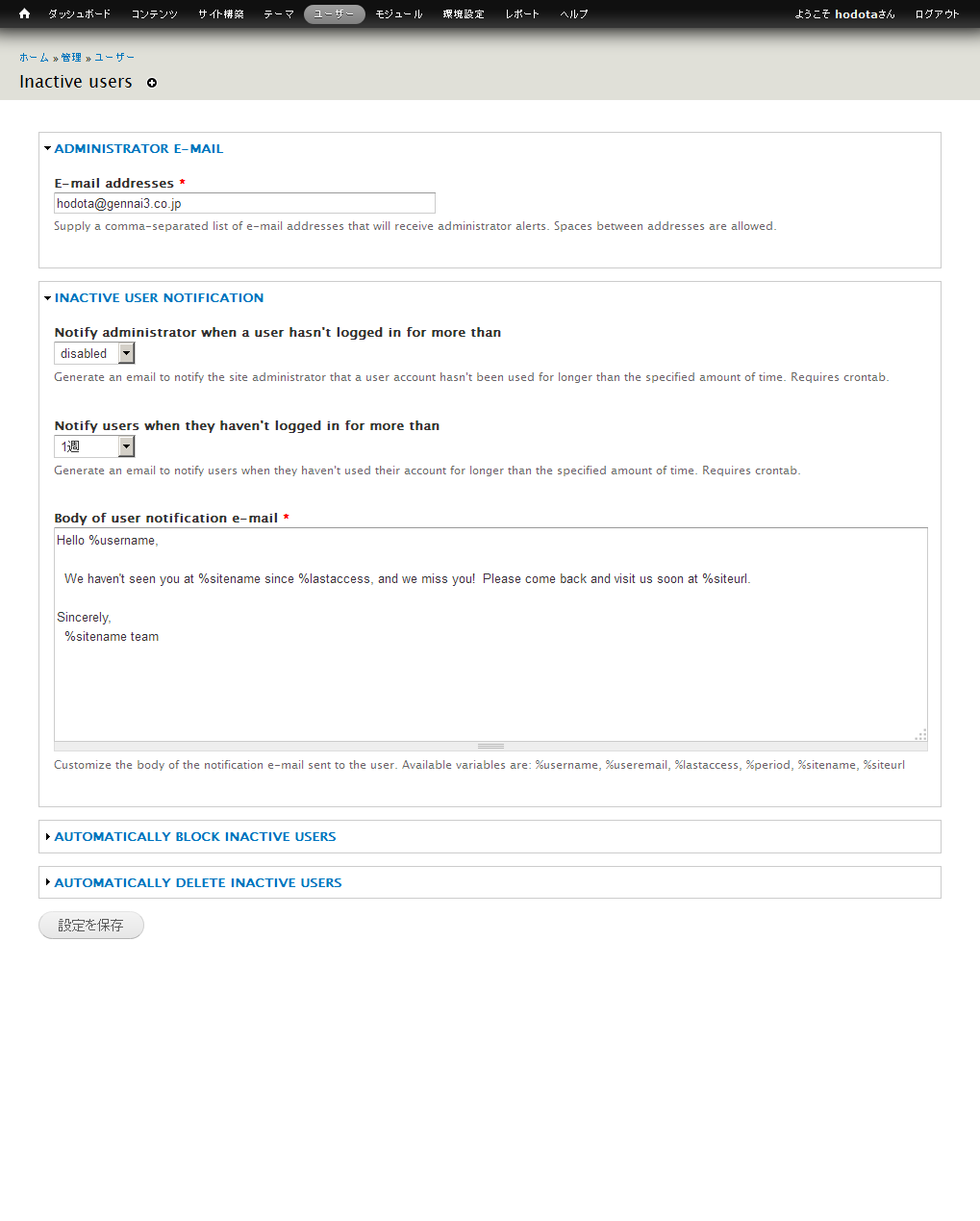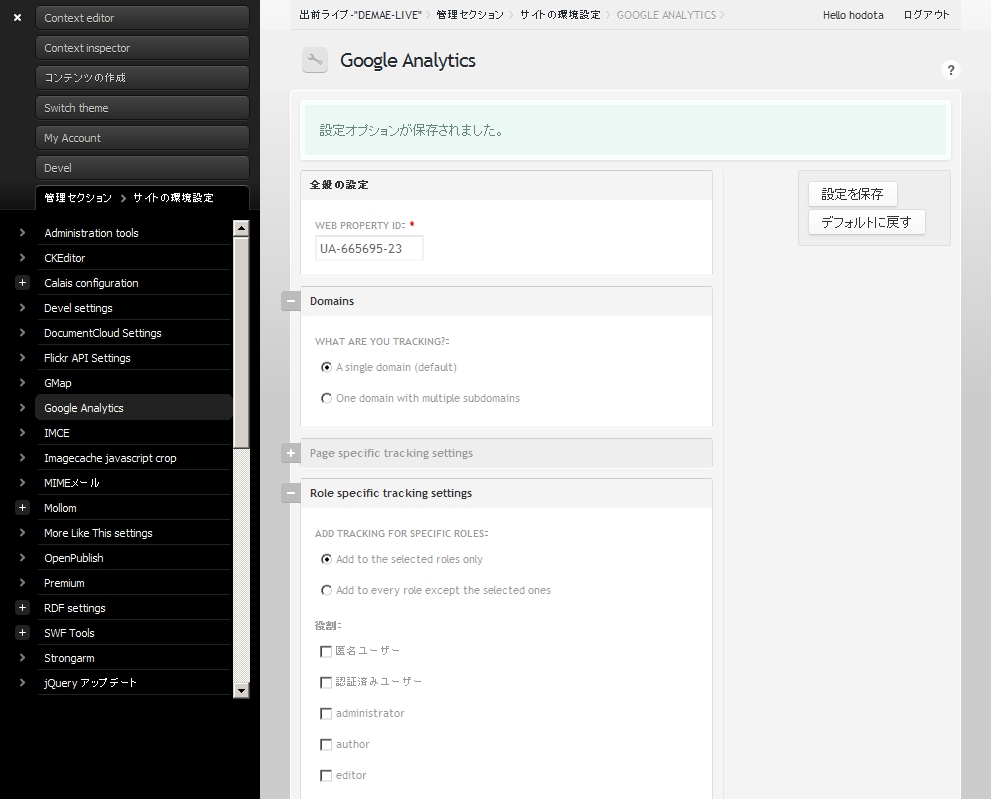etc
その他のモジュール
・ Google Analytics
Fivestar
五つ星のレーティングを表示するモジュール
概要:
Category:
モジュールのページ:
ダウンロード:
必要なモジュール:
Voting api https://drupal.org/project/votingapi Views https://drupal.org/project/views
インストール:
スクリーンショット
設定:
管理画面 -> 環境設定 -> コンテンツ作成 Fivestar で Voting Tag を設定します。 コンテンツタイプでFivestarのフィールドを設定する時にVoting Tagを選択します。使用するコンテンツタイプごとに追加することでノードごとのFivestar管理ができます。
コンテンツタイプでFivestarフィールドを追加する際に、既存フィールドタイプで Fivestar Rating を選択し、Voting Tag を選択します。
ウィジェットの Stars (rated while viewing) はFivestarのアイコンをクリックしてレーティングを変更できます。
Select list (rated while editing) の場合は、コンテンツの編集画面にレーティングの選択リストボックスが表示されます。
フィールドの管理で、星の数、ユーザが修正できる、などの設定を変更できます。
ユーザ権限で投票できる人を設定
Google Analytics
Google Analytics
環境: Drupal 6 Drupal 7
スクリーンショット: OepnPublishの場合
1) インストール
ダウンロード drupal.org/project/google_analytics
google_analytics-6.x-3.3 のインストール:
上記のサイトから google_analytics-6.x-3.3.tar.gz をダウンロードして、Drupalがインストールされている ......sites/all/modules に解凍し、ディレクトリのパーミションを設定します。
Drupalのバックエンドで、サイトの構築 > モジュール > で google_analytics を有効にします。
ユーザーの管理 > 権限 > googleanalytics モジュール で Administrator だけ設定します。その他のユーザーは必要に応じて設定します。
サイトの環境設定 > Google Analytics を選択 > 全般の設定 " WEB PROPERTY ID " にGoogle Analytics側で設定したトラッキングコードを入力し、保存します。
2) 環境設定
3) 備考
4) 役立つ情報
Rate
投票機能をコンテンツタイプとして追加できるRateモジュール
概要:
Category:
モジュールのページ:
ダウンロード:
必要なモジュール:
Voting api https://drupal.org/project/votingapi Google Chart Tools: Image Charts https://drupal.org/project/chart Date
インストール:
バージョンおよび環境
Rate 7.x-1.7 Drupal 7.27
Voting API モジュールを使いますので、Fivestarモジュール、Is Usefullモジュール、Plus1モジュールなどと混在して使用する場合は検討が必要です。
設定:
Rate Widgetsの作成
投票のRateコンテンツを作成します。 作成できるwidgetsの種類は以下の8種類
- humbs up
- Thumbs up / down
- Number up / down
- Fivestar
- Emotion (this makes me mad, angry...)
- Yes / no
- Slider
- Custom
作成したRateコンテンツをどのコンテンツタイプで設定するかを決めます。
たとえば、Fivestarのrate widgetsを選択して表示したサンプルです。Full Widgets, Compact
投票結果のグラフ表示
ウィジェットの表示設定
管理画面 -> サイト構築 -> Rate widgets リスト -> 追加したウィジェットのタイトル -> 表示設定
で、Full wiget は投票ができるウィジェット、Dispaly onlyは表示のみ
投票結果の計算
以下の投票結果は、Viewsモジュールの中でVoting Resultsにリレーションシップで平均投票を表示させた場合、および投票にリレーションシップさせたユーザ投票で適用になります。
Rateモジュールの環境設定
管理画面 -> サイト構築 -> Rate widgets 環境設定
ユーザ権限の設定
備考:
RateモジュールとViewsインテグレーション
RateモジュールにはViewsインテグレーション機能があります。以下の説明は、Drupal 7.26、Rateモジュール7.x-1.7、Voting API モジュール 7.x-2.11、7.x-2.11Viewsモジュール7.x-3.7、での環境設定です。
まず、Rateモジュールの英文マニュアル(プログラムのディレクトリにあるREADEM.txt)で説明を確認します。
6. Views integration
--------------------------------------------------------------------------------
This module provides views integration via the VotingAPI module. To add a rate
widget in your view, first add a relation to "Node: Vote results" for nodes or
"Comment: Vote results" for comments. You have to configure a few options here.
The "Value type" and "Vote tag" needs to be the same as used for the widget
(see §2.1). The "aggregate" function must be "Number of votes".
After adding the relationship, you can add the field "Vote results: Value" to
your view. In the "Appearance" box you may choose one of the following:
* Rate widget (display only)
This shows a disabled widget. Uses are allowed to see the results, but cannot
click the buttons.
* Rate widget (compact)
This shows a compact widget. This is the basic widget without the textual
information.
* Rate widget
This shows the full widget (as on the node page).
When using a view on nodes, you are advised to add the "Node: Type" field to
your view fields. If you do not, an additional query will be executed per row.
You may exclude this field from display.
Simple Google Maps
Simple Google Maps
概要:
Category:
モジュールのページ:
ダウンロード:
インストール:
標準でインストトールするだけです。 Google Maps API key は必要ありません。
設定:
コンテンツタイプで、テキストを設定し、plain Text で設定します。
その後、表示管理で、フォーマットを「Goolge Map from one-line address」を指定します。以下のような設定が可能です。
言語の設定は、Drupal内で日本語は ja コードなどの ja を設定します。
plain Text の他に、タクソノミーのボキャブラリー、ユーザアカウント、コメントタイプなどでも使えます。
さらに、Viewsでも、map formatter を選択して使えます。
Inactive User
Inactive User
最近ログインしていない、もしくはアクティブでない登録ユーザにリマンダー電子メールなどを配信するモジュールです。
2015年1月15日(木)現在、開発版です。
概要:
Category:
モジュールのページ:
ダウンロード:
スクリーンショット: